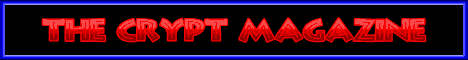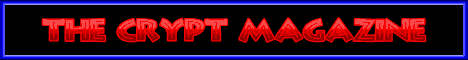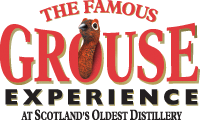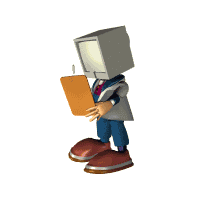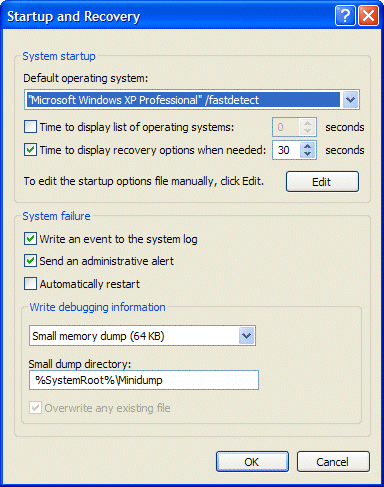Bought a new computer with XP installed? Are you disappointed by the length of time it takes to boot?
A common problem. When got my new 3ghz machine running XP, I was surprised that it actually booted a lot slower than my old 700mhz PC running WindowsME. So why was this and how can you speed up your boot in XP?
When you boot your computer, Windows XP may display an options menu allowing you to choose which OS to run. If you don't dual boot your computer into two or more operating systems, you can speed up your computer's startup without any manual intervention.
XP gives you a 30 second default delay .. in case you have to select an OS to run. If you simply want to run XP this delay is unneccessary.
To disable the 30 second default wait when your computer starts up, right-click on My Computer and choose Properties. Click the Advanced tab, and then click the Settings button in the Startup and Recover section.